- Handelsplattformen
- Plattformen
- Bedienungsanleitung
- Gebrauchsanleitung für NetTradeX Mobile
- Eröffnung eines Demokontos
Eröffnung eines Demokontos
Für die Eröffnung eines Demokontos müssen Sie das Handelsterminal herunterladen, installieren und in Bewegung setzen.
1. Aus dem Menü "Tools" wählen Sie die Option "Open new Account... "
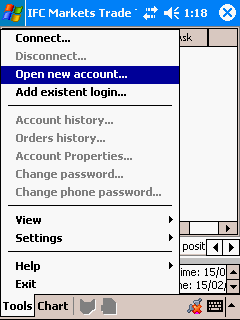
2. Im geöffneten Window wählen Sie "Demo account".
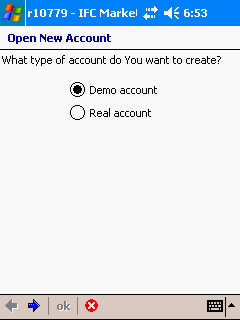
3. Füllen Sie Ihre Personalangaben im Window "Personal account information":
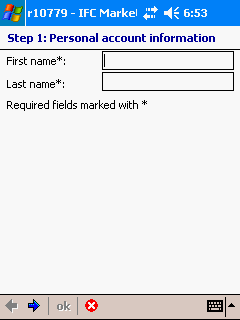
4. Die Form "Contact account information" wird geöffnet, hier brauchen Sie folgende Felder auszufüllen:
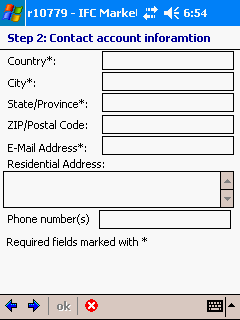
5. Die Form "Trading account information" wird geöffnet, hier müssen Sie folgende Handelsbedingungen präzisieren:
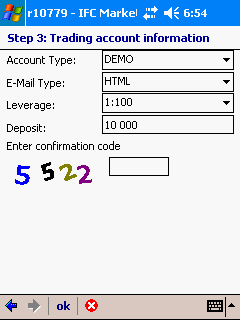
6. Herzlichen Glückwunsch! Ihr Demokonto wurde eröffnet. Schreiben Sie Ihre Kontoangaben auf oder speichern Sie sie.
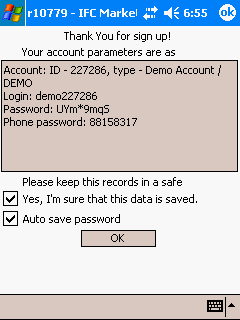
Haken Sie das Feld “Yes, I am sure that this data is saved” ab. Wenn Sie das Passwort auf Ihrem Computer speichern möchten, haken Sie auch das Feld “Auto save password” ab. In diesem Fall brauchen Sie jedes Mal beim Einloggen das Passwort nicht einzugeben.
