- Handelsplattformen
- Plattformen
- Bedienungsanleitung
- Gebrauchsanleitung für MetaTrader 4
- Wie eröffnet man ein MT4 Demokonto
Wie eröffnet man ein Demokonto in MetaTrader 4
To Open a MetaTrader 4 Demo Account follow these 5 easy steps:
1. Download MT4 Platform and install it on your PC.
2. Run the MetaTrader 4 Platform on your PC
3. Enter personal details
- Click on "File" of the main menu. A drop-down menu will appear.
- Select "Open an account" from the drop-down menu to call out the first window of the account opening procedure: "Personal details".
- Fill out the fields and tick "I agree to subscribe to your newsletters" check-box.
- Press "Next" to continue.
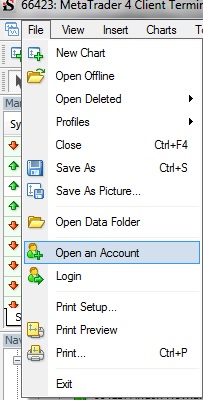
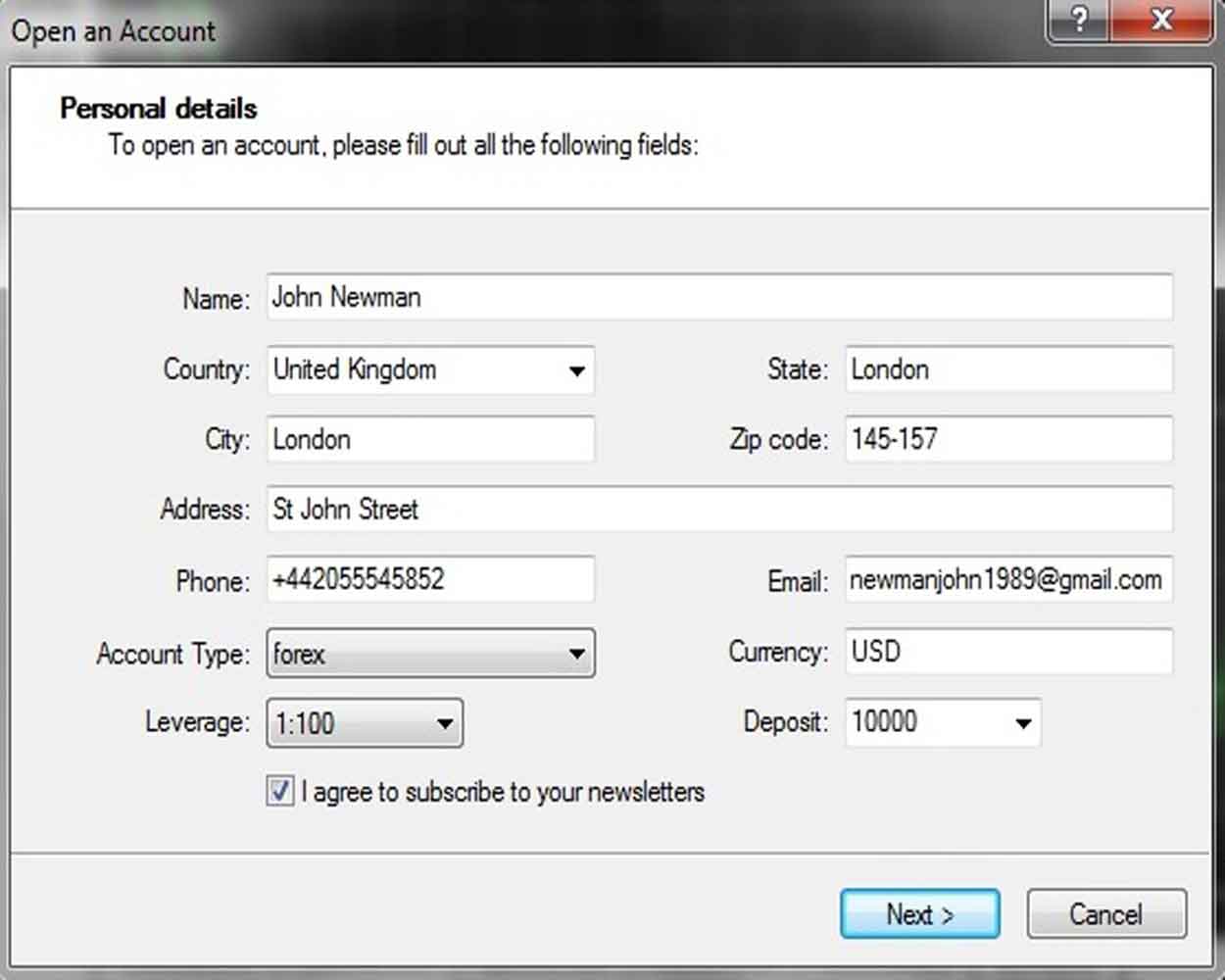
4. Select trading servers
Select the appropriate demo server and press "Next".
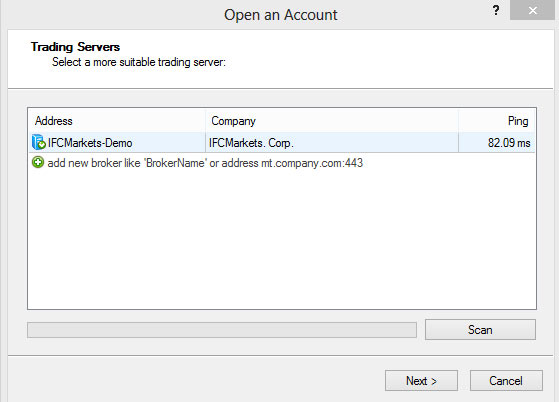
5. Registration
A new pop-up window "Registration" will appear containing your account's credentials which you need to keep in a safe place:
- Name
- Account Type
- Deposit
- Server
- Login
- Password
- Investor
Make sure you saved this information and press "Finish" to close the pop-up window and resume the procedure.
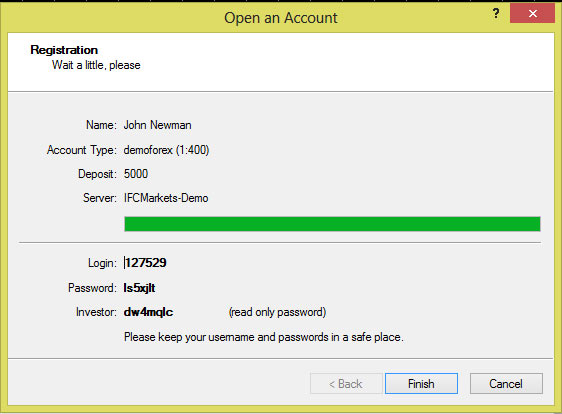
You will be automatically logged in to your newly opened demo account.
Before taking any practical steps, you can gain theoretical knowledge on Forex and CFD trading in “Education” section of our website.
Entdecken Sie die Vorteile des Forex- & CFD-Handels mit IFC Markets
- Devisen
- Indexe
- Aktien
- Rohstoffe
- Persönlich Gestaltete Instrumente (PCI)
- Sehr kleine fixe Spreads
- Sofortige Ausführung
- Gestalten Sie Ihre eigenen Instrumente
- Oder wählen Sie fertige synthetische Instrumente aus der PCI-Bibliothek
- NetTradeX - unsere professionelle Plattform
- Populäre MT4, МТ5 & WebTerminal
- Kompetente online Unterstützung in 19 Sprachen
- 24 Stunden täglich
