- Trading Platforms
- Platforms
- User Manuals
- NetTradeX Windows Phone User Guide
- Deleting and Editing Orders
Deleting and Editing Orders
Deleting an order
You may delete an order by clicking on the line of the particular instrument in the "Orders" window. The dialogue window with the following functions will open:
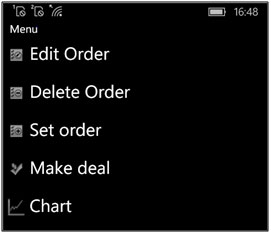
Choose "Delete Order" - a confirmation window will open:
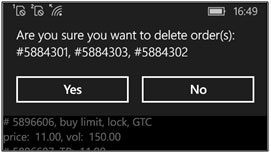
Click "Yes" if you want to delete the order.
Editing an order
You can edit an order, by clicking on the line of the particular instrument in the "Orders" window and choose the "Edit order" function - a window with the order parameters will open:
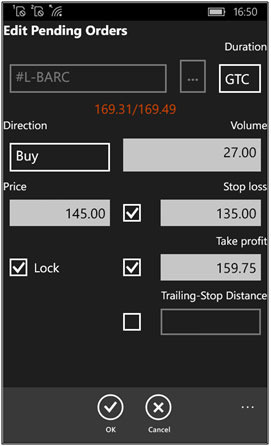
You can edit any parameters of this order and for completing it, click "OK".
