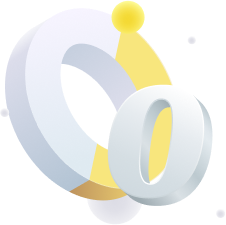- Trading Platforms
- Platforms
- MetaTrader 5
- MetaTrader 5 iOS
MT5 iPhone and MT5 iPad - MetaTrader 5 iOS
Features of MetaTrader 5 Trading App for iOS
- Full management of trading account
- Work from any location in the world
- 30 technical indicators
- All order types
- Alerts
- Compatible with iPhone, iPad and iPod Touch

MetaTrader 5 iOS Capacities
MetaTrader 5 iOS is a full-fledged trading app for iOS powered mobile devices. MetaTrader 5 iPhone (MetaTrader 5 iPad) is able to impress any trader by its broad capabilities. Fully functional Forex trading, efficient arsenal of the most critical technical analysis tools (30 technical indicators) and ease of use in everyday activities - all these features are available in MT5 iPhone (MT5 iPad). So, MT5 iOS app offers all you need for successful Forex Trading. You can easily access financial markets from anywhere in the world, at any time and for free. Such possibilities are now available with MetaTrader 5 iPhone. No compromises are tolerated!
How to Download MT5 for iOS
Supported languages
- English
- Arabic
- Czech
- French
- German
- Greek
- Hindi
- Indonesian
- Italian
- Japanese
- Korean
- Malay
- Polish
- Portuguese (BR)
- Russian
- Chinese (CN) - (TW)
- Spanish
- Turkish
- Ukrainian
- Vietnamese
- Nederlands
- Thai
MetaTrader 5 iOS System requirements
- MT5 iOS is compatible with iPhone, iPod touch and iPad.
- MetaTrader 5 iOS requires a smartphone or tablet PC powered by iOS 4.0 or later.
How to Uninstall MT5 iOS
- Tap and hold the MT5 iOS app icon to set it in the movement mode
- Tap the X (the cross) in the corner of the app icon
- Tap "Delete" option
- Press "Home" button when application is removed.