- Trading Platforms
- Platforms
- User Manuals
- NetTradeX Android User Guide
- Account History
Account History
"Account history" in the main menu opens the "Account history" window with previously formed history or the "Account history filter" window while the history is being formed for the first time. In this filter you may set the range of dates to create a table with all trading and balance operations with account for the set timeframe:
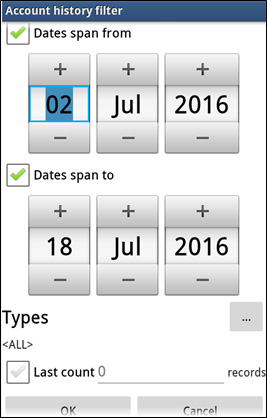
Additionally, you may set the list of operations which will be included in the formed table with history of operations (by default all operations) by pressing on "Dots" button in the lower part of the screen to the right of "Types" (the whole list of types is depicted in three images):
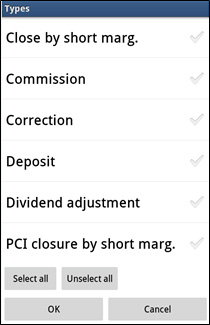
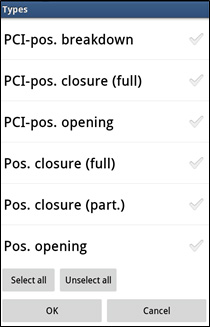

To form and screen the table with account history (after setting the timeframe and types of screened operations) press "OK" button in "Account history filter" and "Account history" window will pop up:
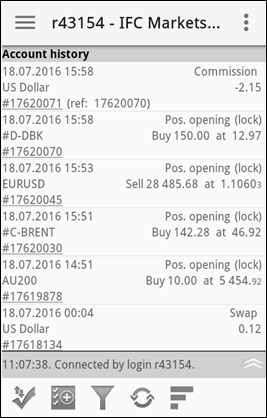
Then, by clicking on the far right button in the lower panel or with "Sort" function in the side menu (vertical dots button at the top right) the table may be sorted by one of the features in the window below:
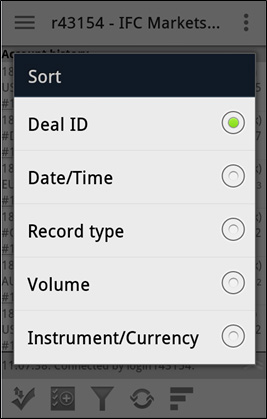
In "Account history" window you may open the "Account history filter" with 3rd button on the left to set another range of dates and form another account history.
