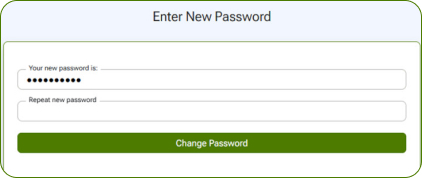- Unternehmen
- Profilhandbuch
- How to Change/Reset the Profile Password
How to Change/Reset the Profile Password
How to Change the Profile Password
1. On our website press “Login”.
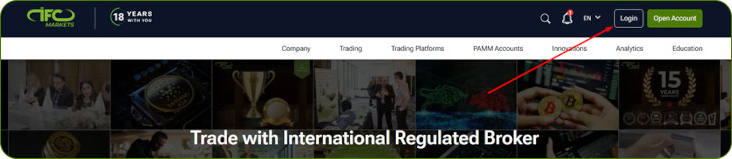
2. Press “Forgot your password?
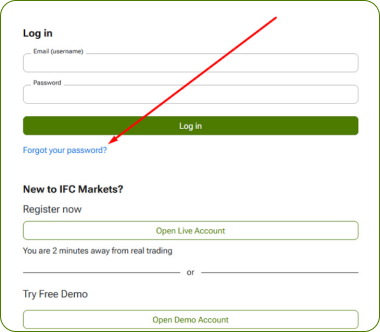
3. Enter your registered email and click “Confirm”.

4. Check your email inbox and find a message titled “IFC Markets profile password recovery”.
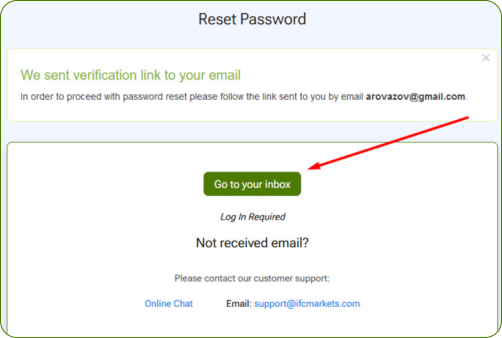
If you haven’t received the message by email please contact us and provide a fresh photo of your Identity document.
5. Click “Change Password” button.
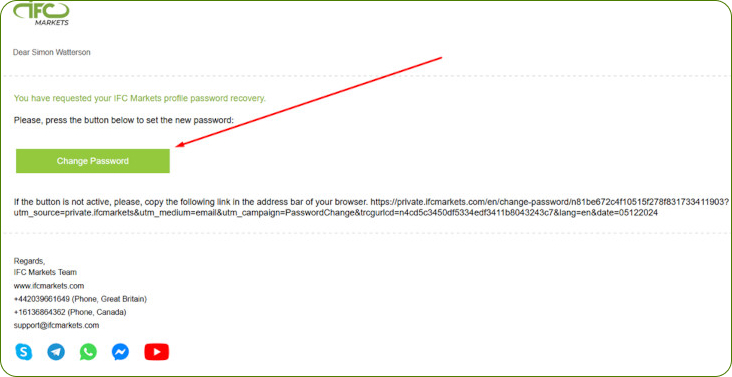
6. Enter your registered phone number and press “Send pin code”.
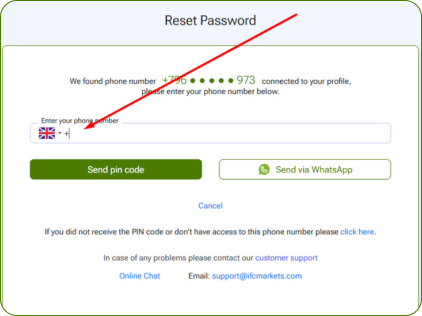
7. Enter the pin code you received via sms and press “Confirm”.
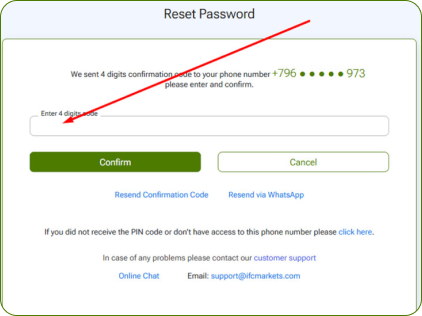
8. Enter your New password and repeat it, click “Change Password”.
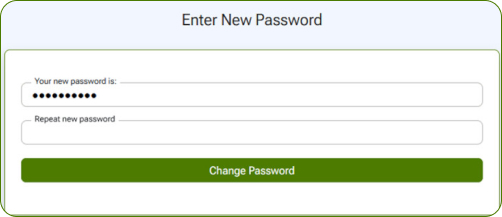
How to reset your Profile password
1. On our website press “Login”.
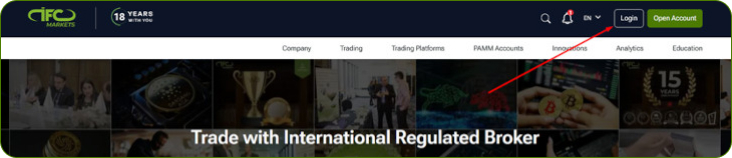
2. Enter your email and profile password (which you created during registration) and click “Log in”.
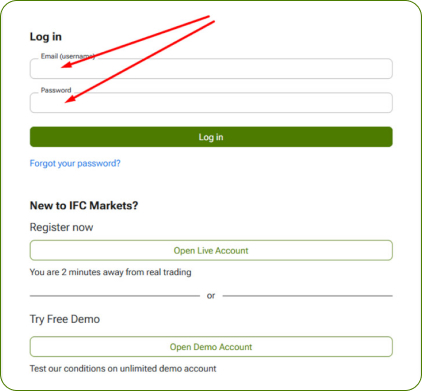
3. In your Profile press “My Profile” - “Profile Password Reset”.
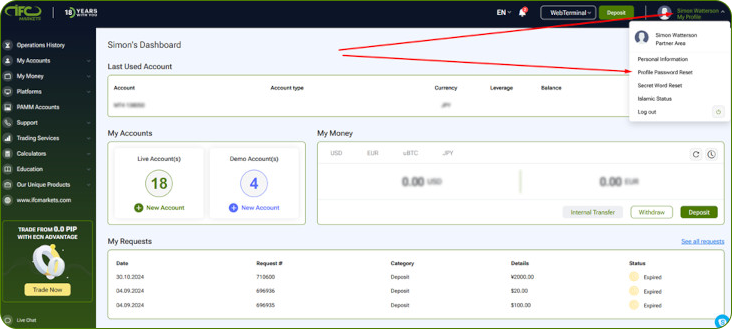
4. Enter your registered phone number and press “Send pin code”.
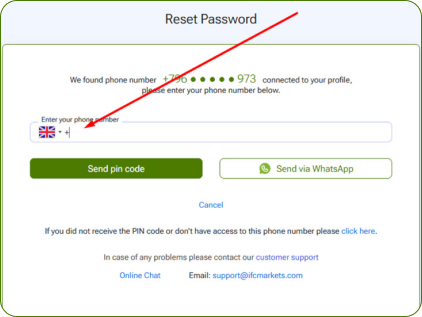
5. Enter the pin code you received via sms and press “Confirm”.
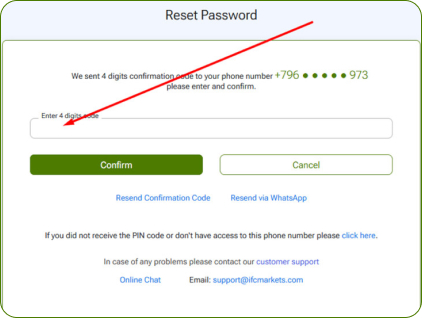
6. Enter your New password and repeat it and click “Change Password”.