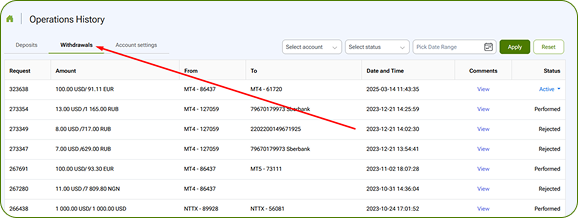- 회사
- 프로필 가이드
- Internal Transfer Between Accounts
Internal Transfer Between Accounts
1. On our website press “Login”.
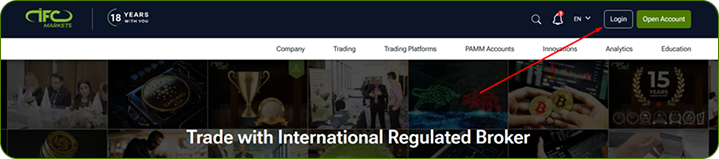
2. Enter your email and profile password (which you created during registration) and click “Log in”.
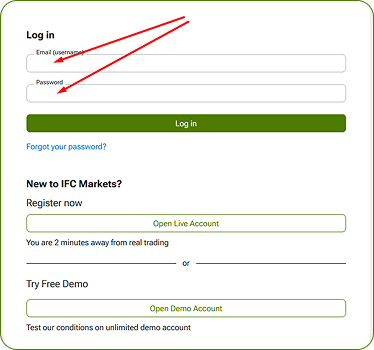
3. In your Profile press “My Accounts” - “My Live Accounts” or click the Widget on the Dashboard.
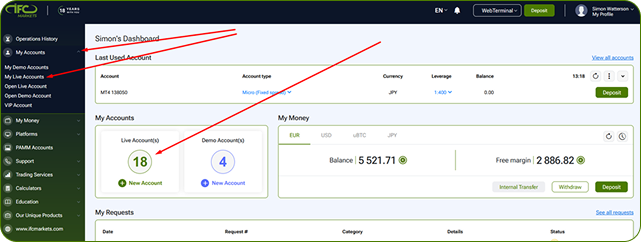
4. Click “Three dots” menu and select “Internal Transfer”.
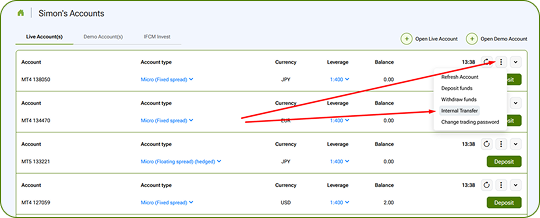
5. Select the trading account from which you want to transfer funds. In “Transfer To” please select the account you want to fund. Enter the amount and press “Withdraw”.
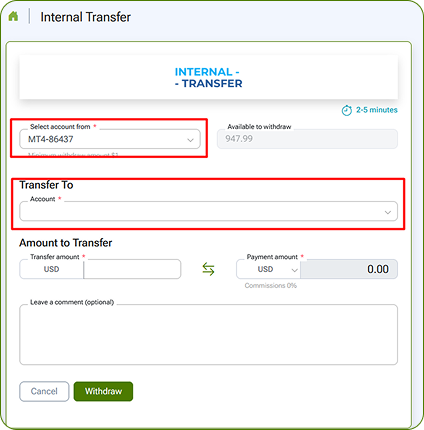
6. Your Internal transfer will be processed within the backoffice working hours.
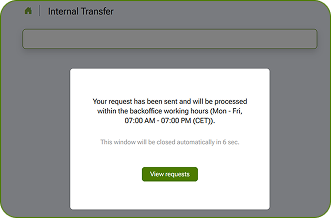
7. The status of your request can be seen in “Operations History” in “Withdrawals” tab.