- Company
- Profile Guide
- Profile Authorization
Profile Verification
1. On our website press “Login”.
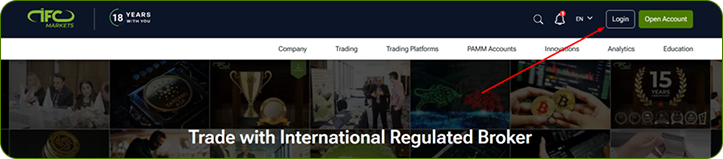
2. Enter your email and profile password (which you created during registration) and click “Log in”.
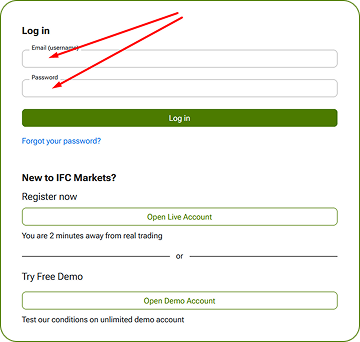
3. In your Profile press “My Profile” - “Profile Authorizations”.
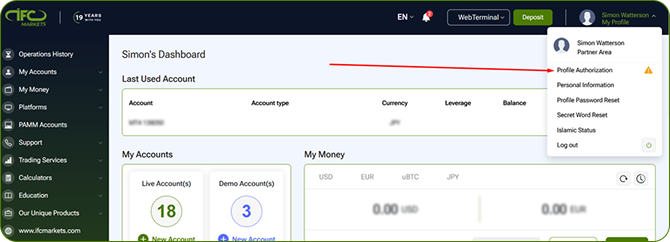
4. Fill in the form.
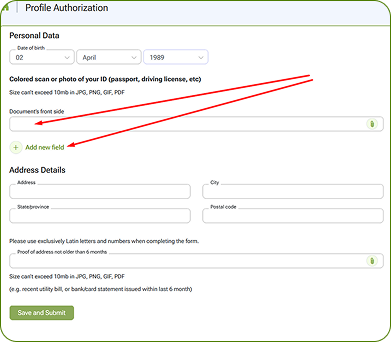
Please pay attention that you will need to upload the photo of your Identity document. If it is a Driver’s license or National ID card – press “Add new field” and upload the photo of the back side of your document.
In “Proof of address” field you will need to upload your bank statement or utility bill containing your name and address.
Press “Save and Submit”.
5. Your request has been submitted.
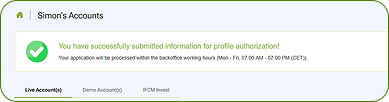
6. Your request will be processed during the backoffice working hours. After processing your request, we'll notify you by email about the results.
