- Trading Platforms
- Platforms
- User Manuals
- NetTradeX Windows Phone User Guide
- Closing Positions
Closing Positions
You can close a position by choosing it in the "Open positions" table - a dialogue with the following functions will open:
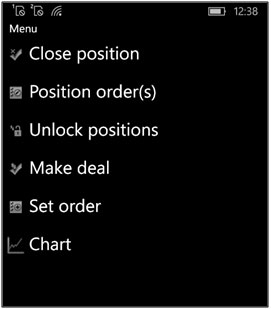
Choose the "Close position" function:
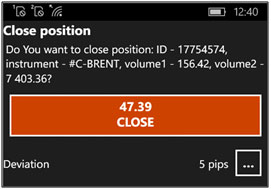
Click "CLOSE" - the position will be closed and simultaneously a window notifying the result will open:
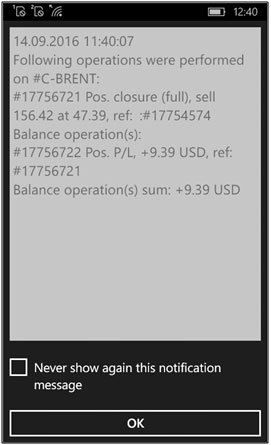
Close the notification window, by clicking "Close" or by the hard button "Back".
